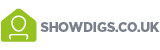FAQs

Your questions, answered…
We understand that you may have questions about the management team and how to use the website – hopefully we have answered all of your questions below, but if you have any further questions, or find any bugs with the site, please get in touch at admin@showdigs.co.uk.
How do I Join Showdigs?
In order to make bookings as a Guest, you need to Signup and create an account. If you also want to be a Host, you can add digs listings to your account once you have joined. Hosts list their digs and provide accommodation for theatre, film and TV professionals (Guests), touring in the UK.
To join Showdigs as a Guest and/or Host, first go to Showdigs.co.uk and click on the button at the top right of the screen labelled + Signup.
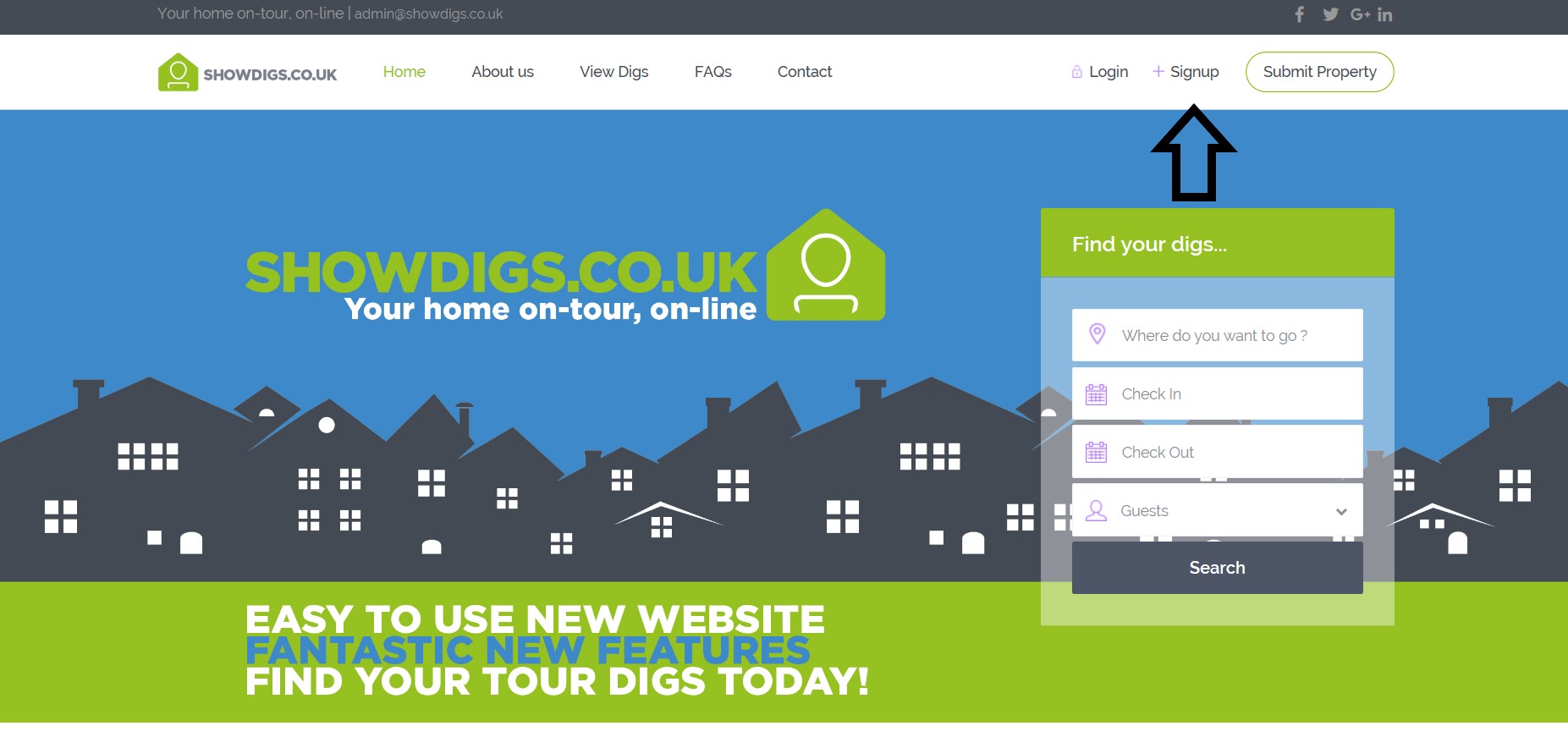
Once you have successfully created your account, you can then Login and fill out your details, as well as upload a profile picture.
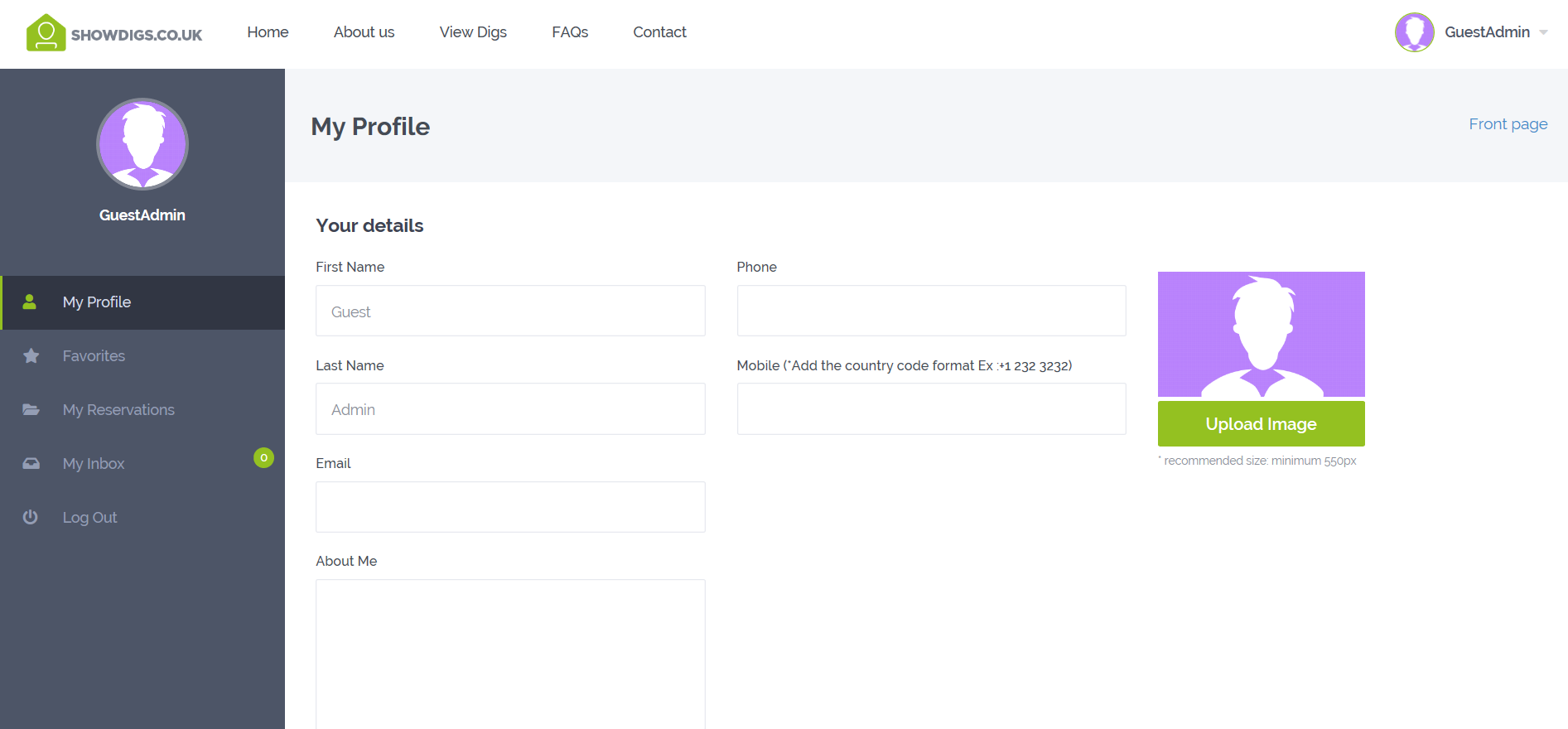
Can I join as a Host and a Guest?
Yes. Once you have created your account, you can search for and book digs immediately as a Guest. If you want to Host as well, you can either go to the Home page and click the button on the top right of the screen labelled Submit Property,
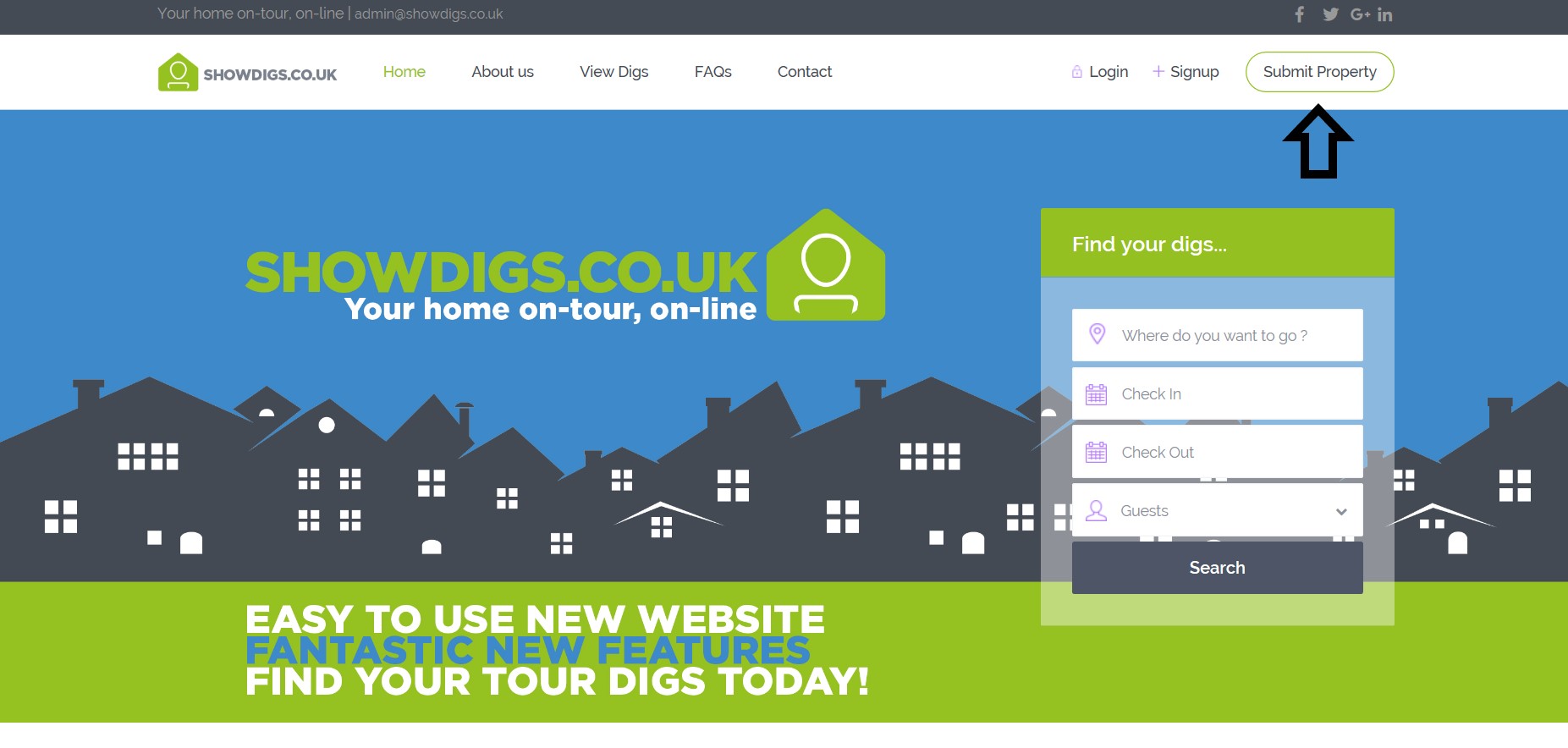
or you can select Add New Listing from your profile page, fill out your property listing details and upload images/videos.
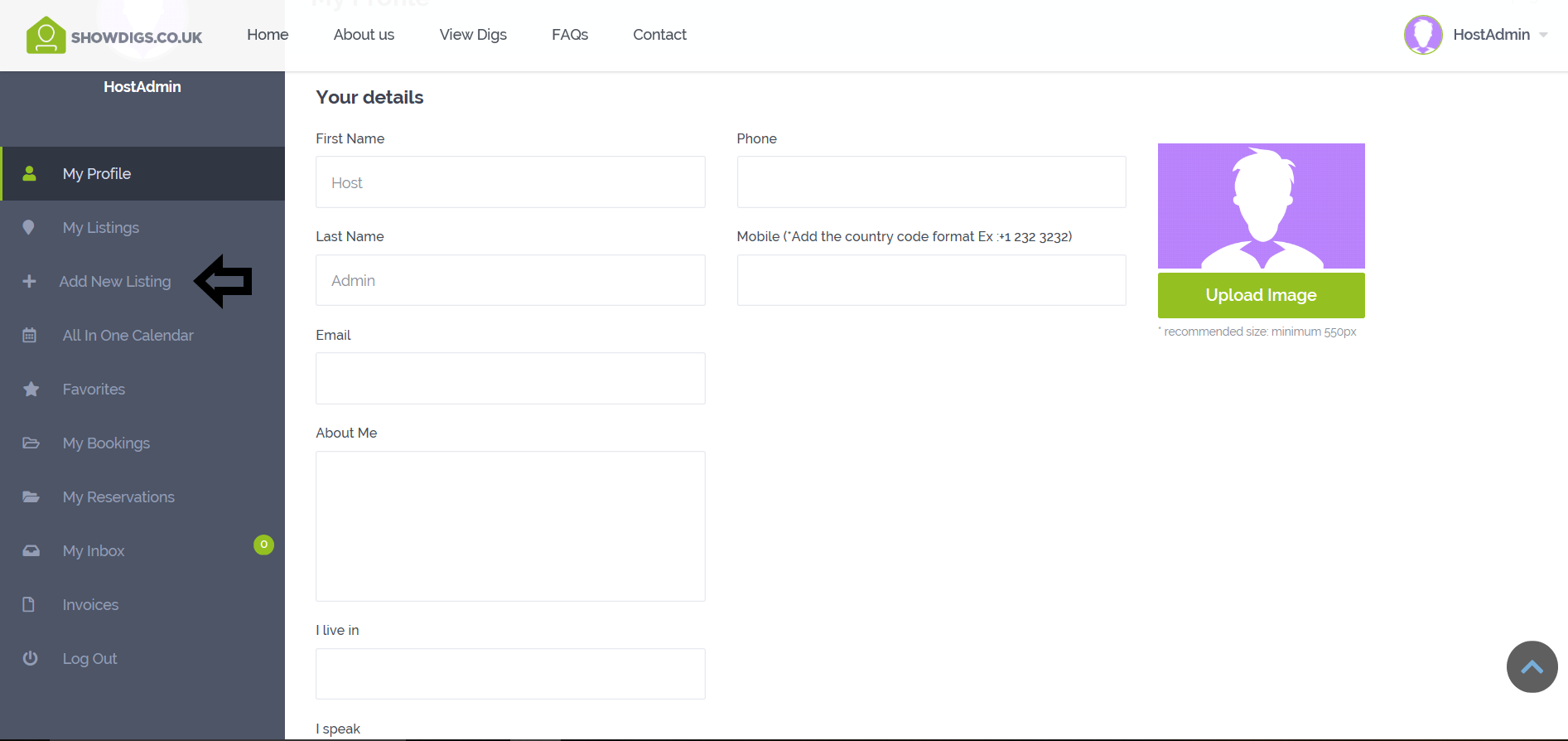
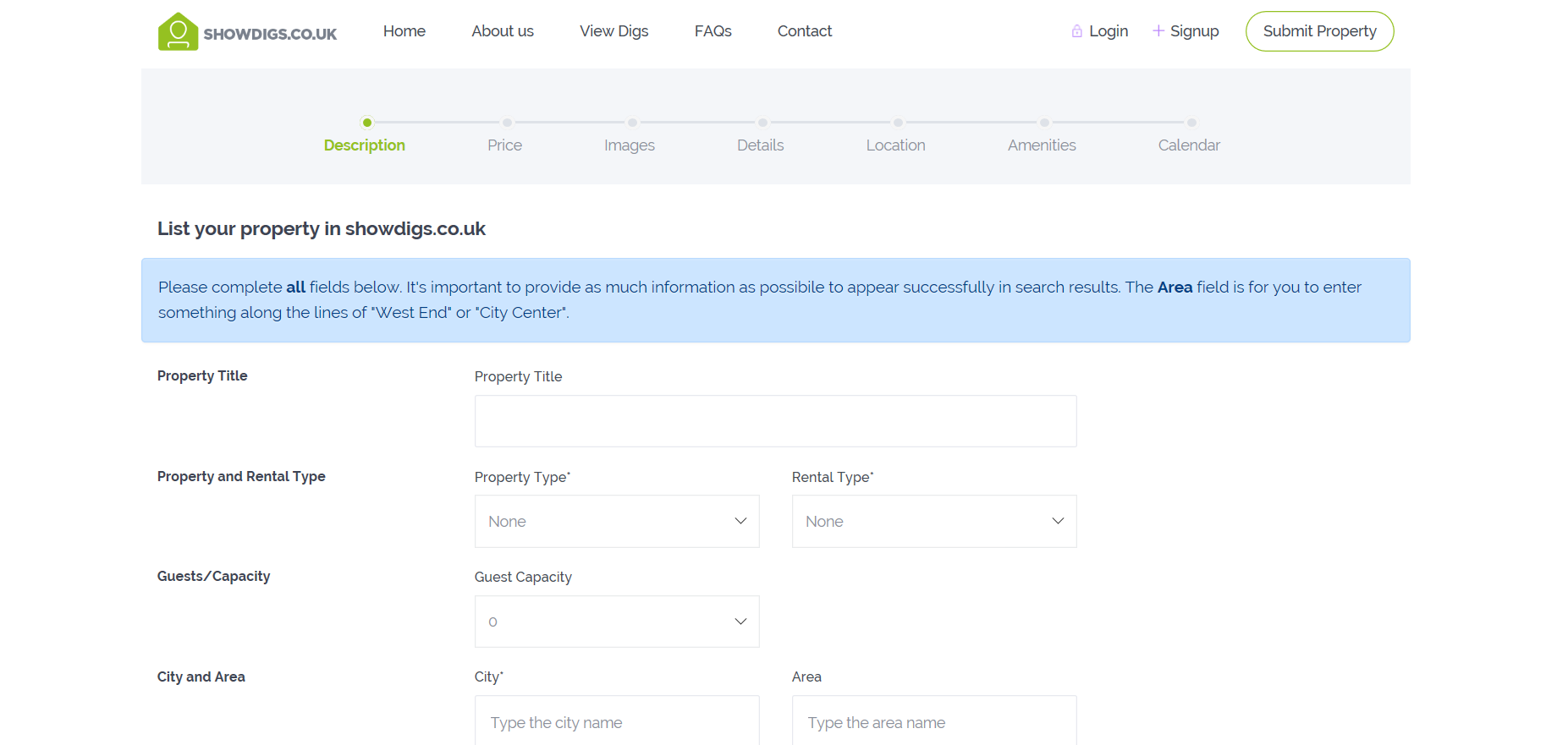
What does it cost?
There are various options for hosts who want to list a property or properties on Showdigs.
- A Standard listing package starts at £29 per year for 1 x listing on an annual subscription basis, with further packages available should additional listings be required.
- A Featured listing package starts at £39 per year for 1 x listing on an annual subscription basis, with further packages available should additional listings be required. All Featured listing packages give host properties greater visibility across the website and a higher ranking in searches
We do NOT take commission on bookings, leaving more money in your pocket!
All we ask is that you ensure your contact details, availability, prices and digs features are all kept up to date and that you check your email daily to respond to booking requests and messages from Guests.
Membership and use of the Website is completely FREE for registered Guests.
Showdigs never handles any money for either Guests or Hosts and makes no money out of bookings made. Bookings made and any associated payment arrangements are between the Host and Guest exclusively. Please see our Terms and Conditions for further information.
How do I edit my listing?
To edit your listing, please Login and click on your name in the top right-hand corner of the screen, then, select My Listing from the pop up.
From there, you will see a Pencil Icon just below your listing. Click on that icon to edit your property. After that, you can edit any aspect of your listing.
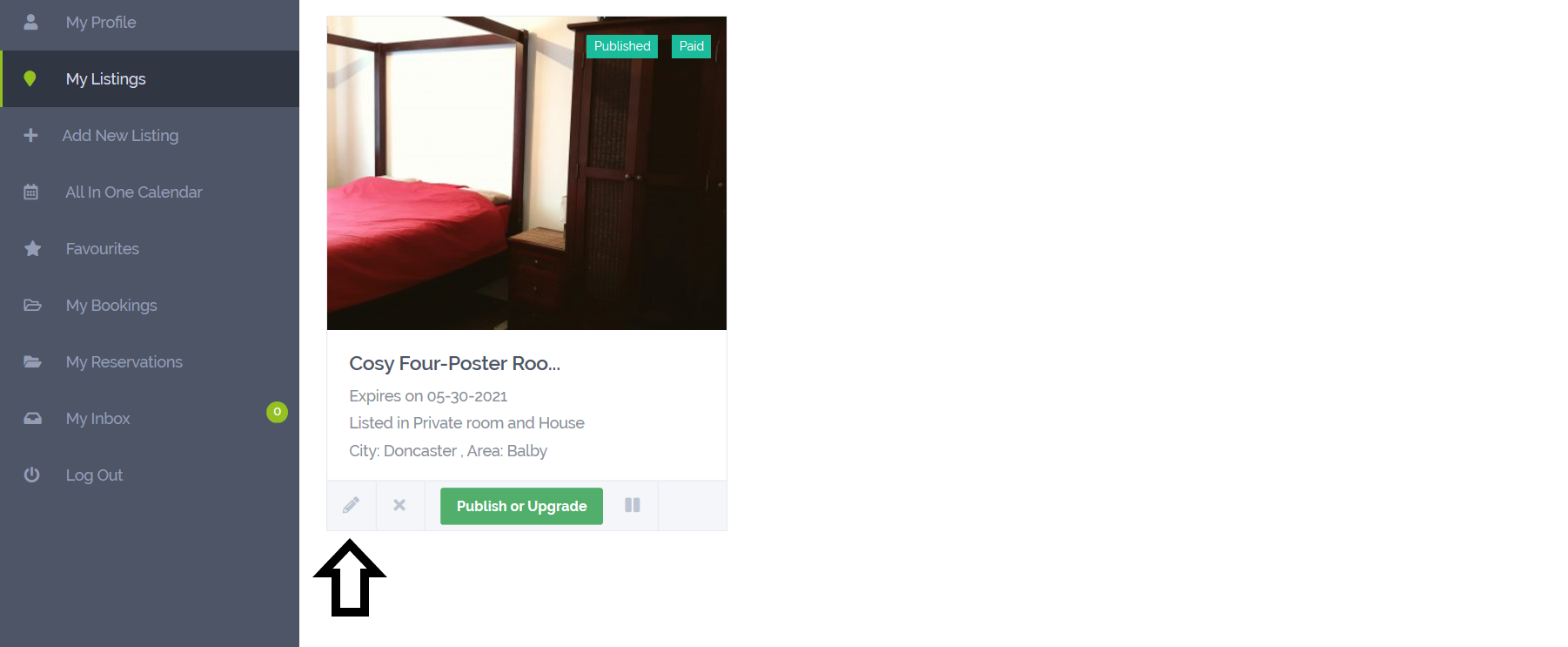
If you want to delete an image, click the Trash Can Icon in the top left-hand corner of each image. To add new images, click on the Select Media button and upload your preferred images from your device.
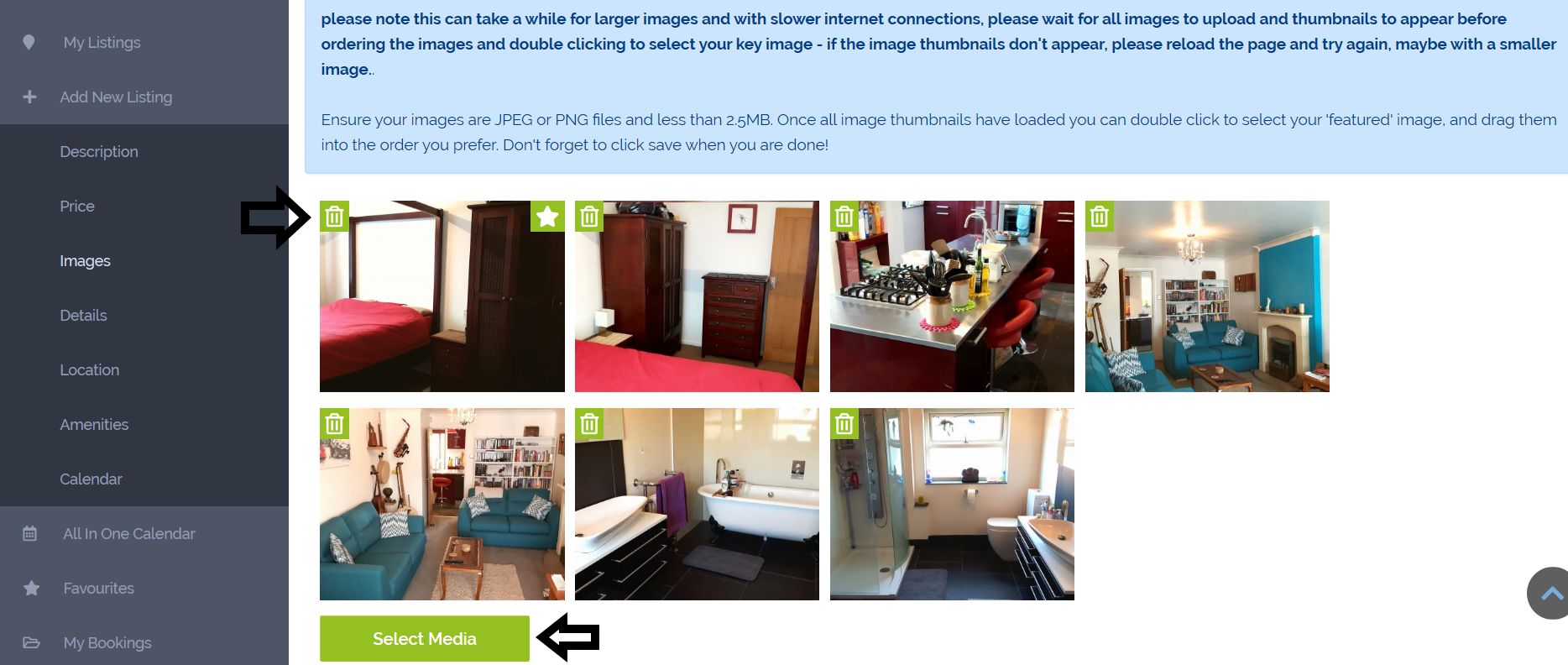
Remember to click the Save button at the bottom of each page you edit.
How do I pay for my listing?
For your property listing to “Go live” on the site, the payment process must be completed.
To do this, you need to Login to your account and go to your listing. Below the listing image there is a green Publish or Upgrade button.
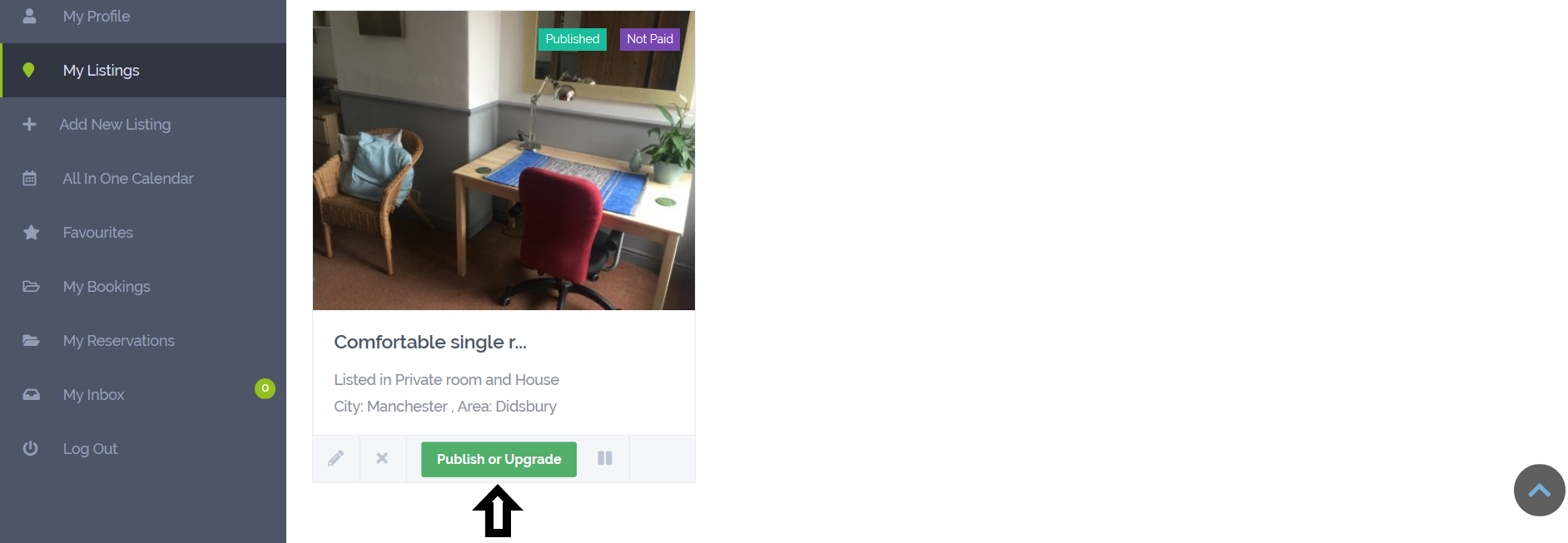
When you click on it, two payment options appear – Pay with PayPal and Pay with Credit Card.
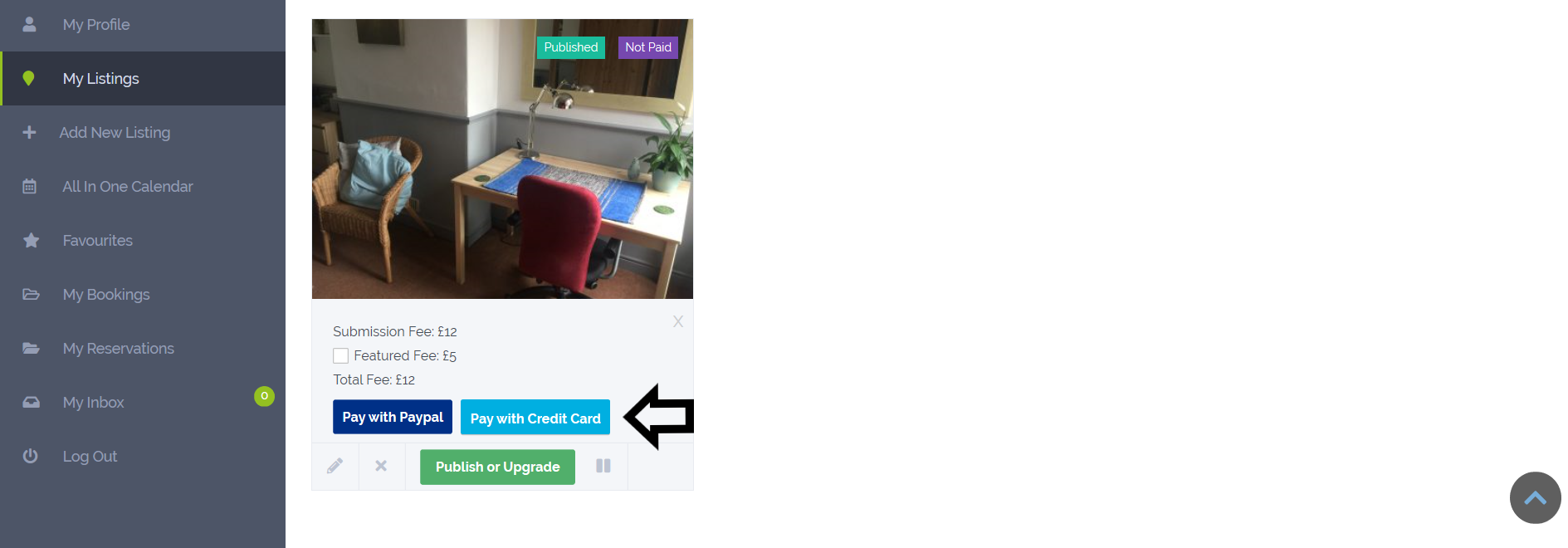
Simply click on your preferred payment option and you will be taken through the payment process.
I have forgotten my password, what should I do?
If you cannot remember your password, don’t worry. To retrieve or reset it, go to Home and click Login.

Then click on Forgotten Password when the login screen pops up.
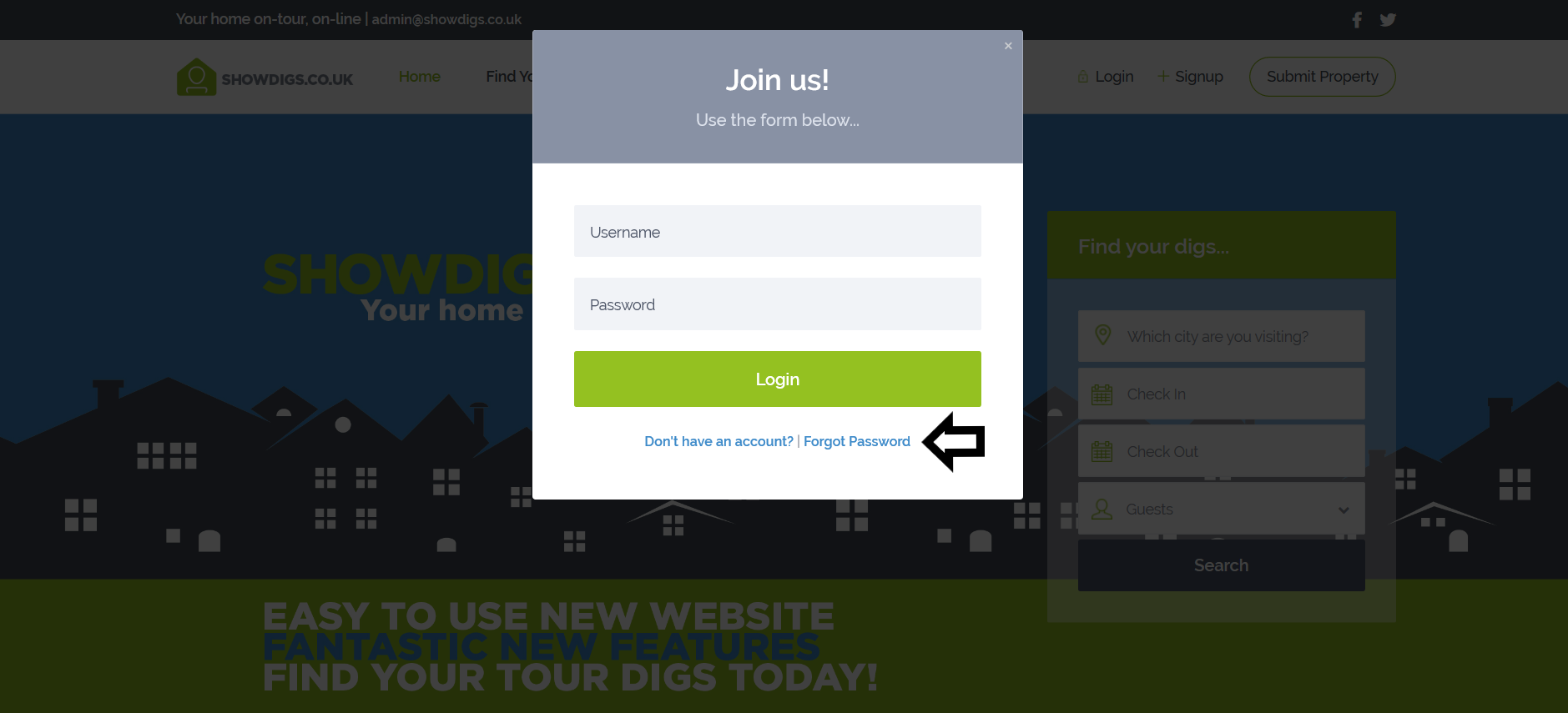
On the next pop up screen, enter the email address you used to create your account and then click the green Reset Password button. You will then receive an email from Showdigs instructing you on how to regain access to your account.
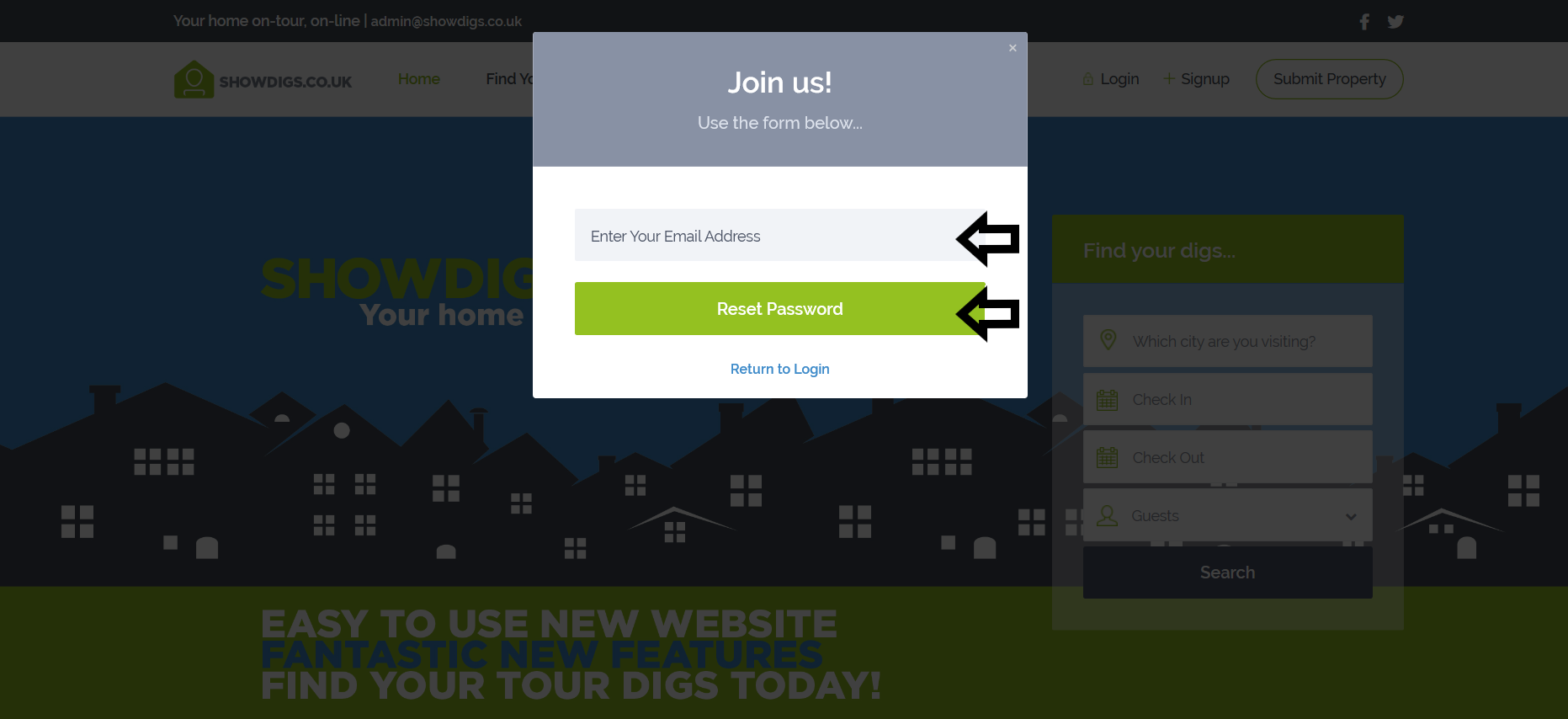
How do I search for accommodation?
To search for accommodation from the Home page, enter your destination, travel dates, and number of guests in the Find your digs search box and click Search. You can then scroll through and view the listings that meet your search criteria.
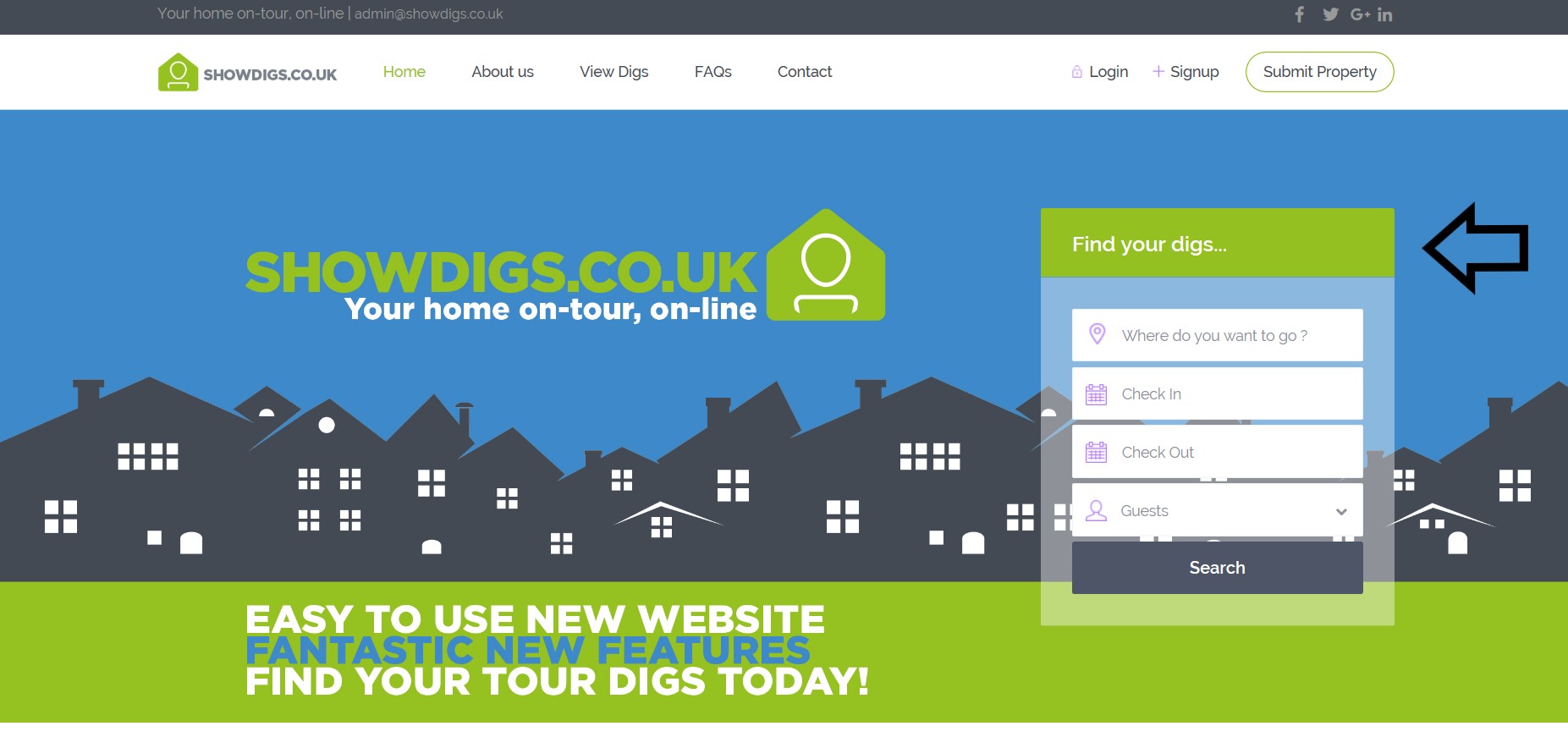
Alternatively, click View Digs and use the map to find listings in the location you want.
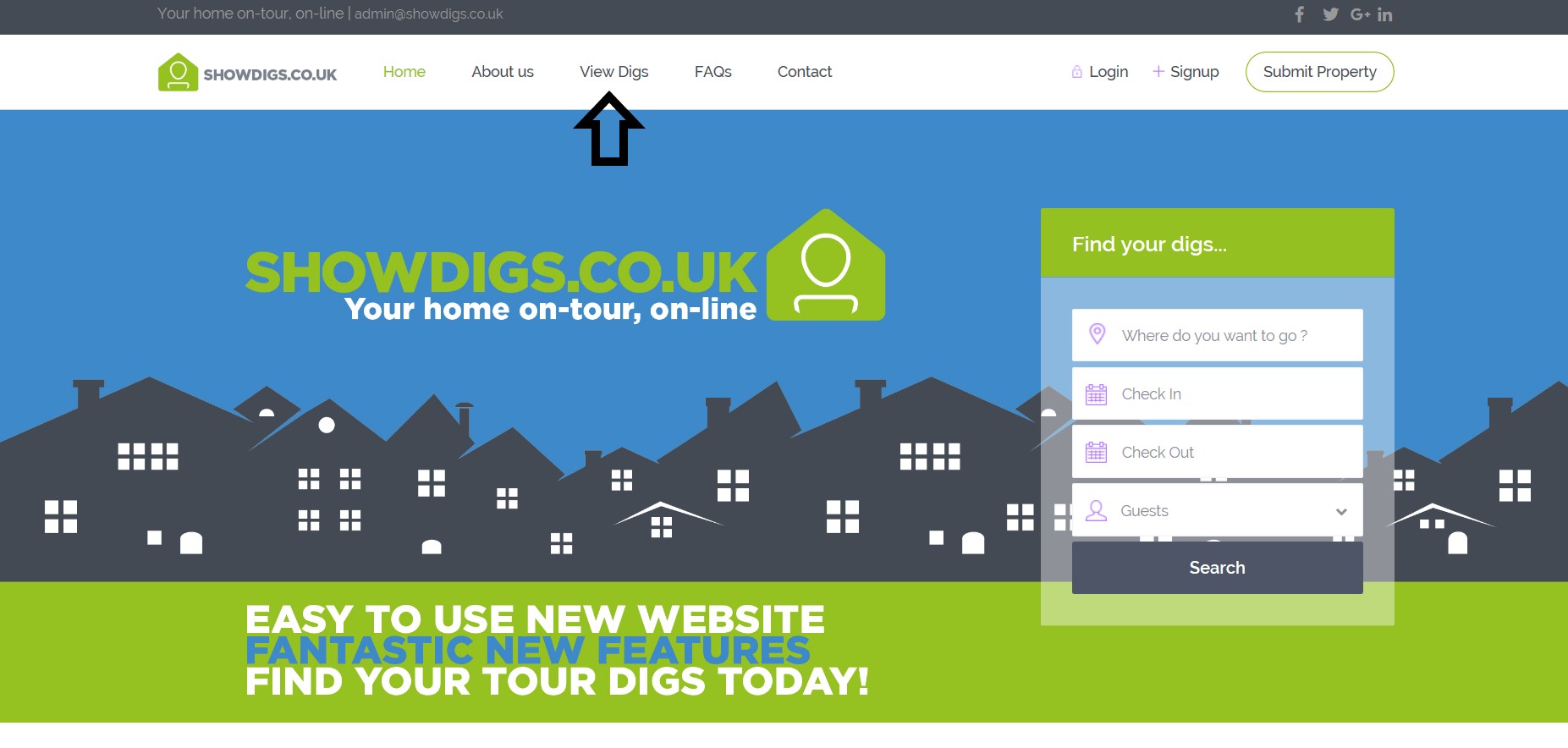
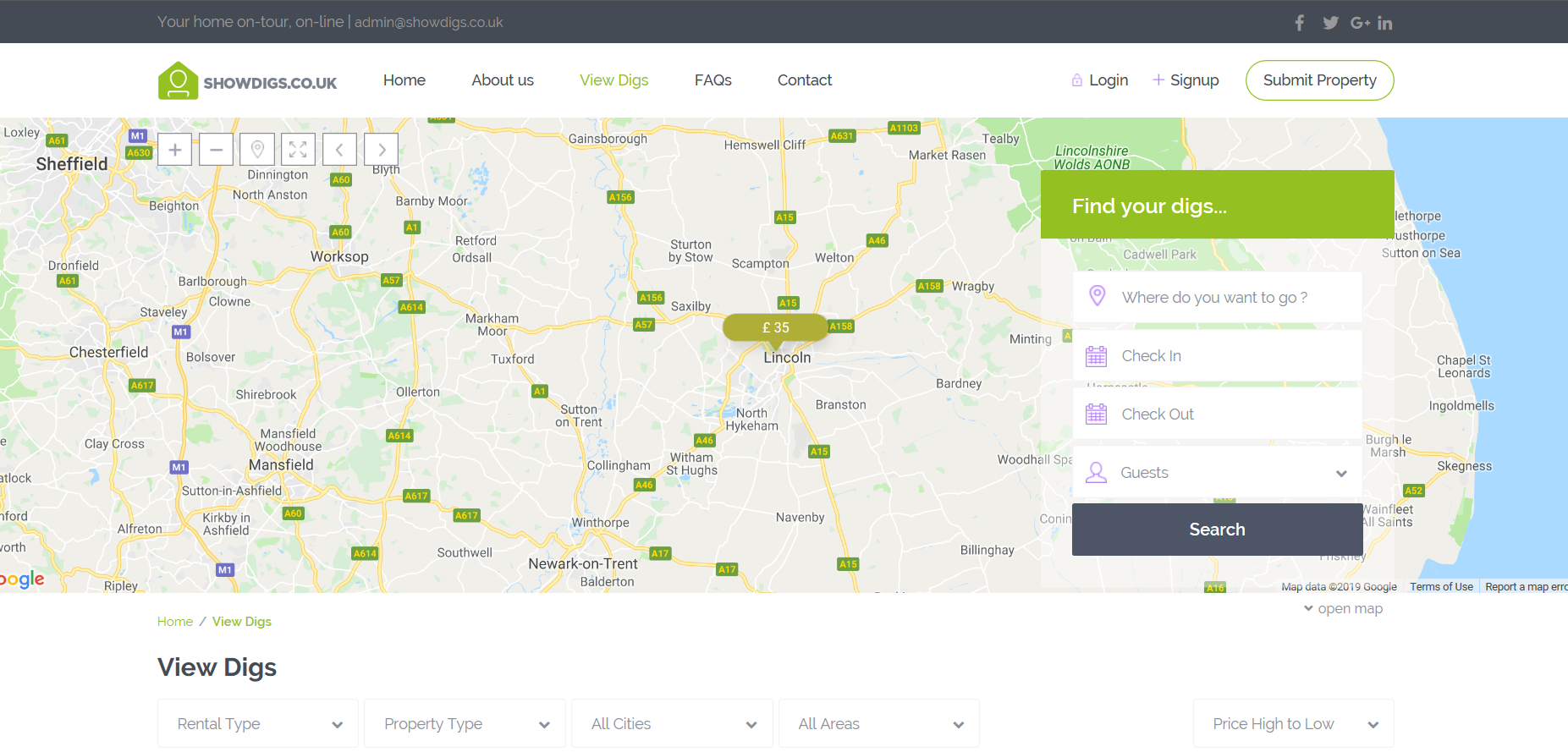
You can also use the filters (for example, Property Type) to shortlist your options.
Click on a listing to open it. To learn more about it, read the description, check the available amenities, and see reviews that other Guests have left for the Host.
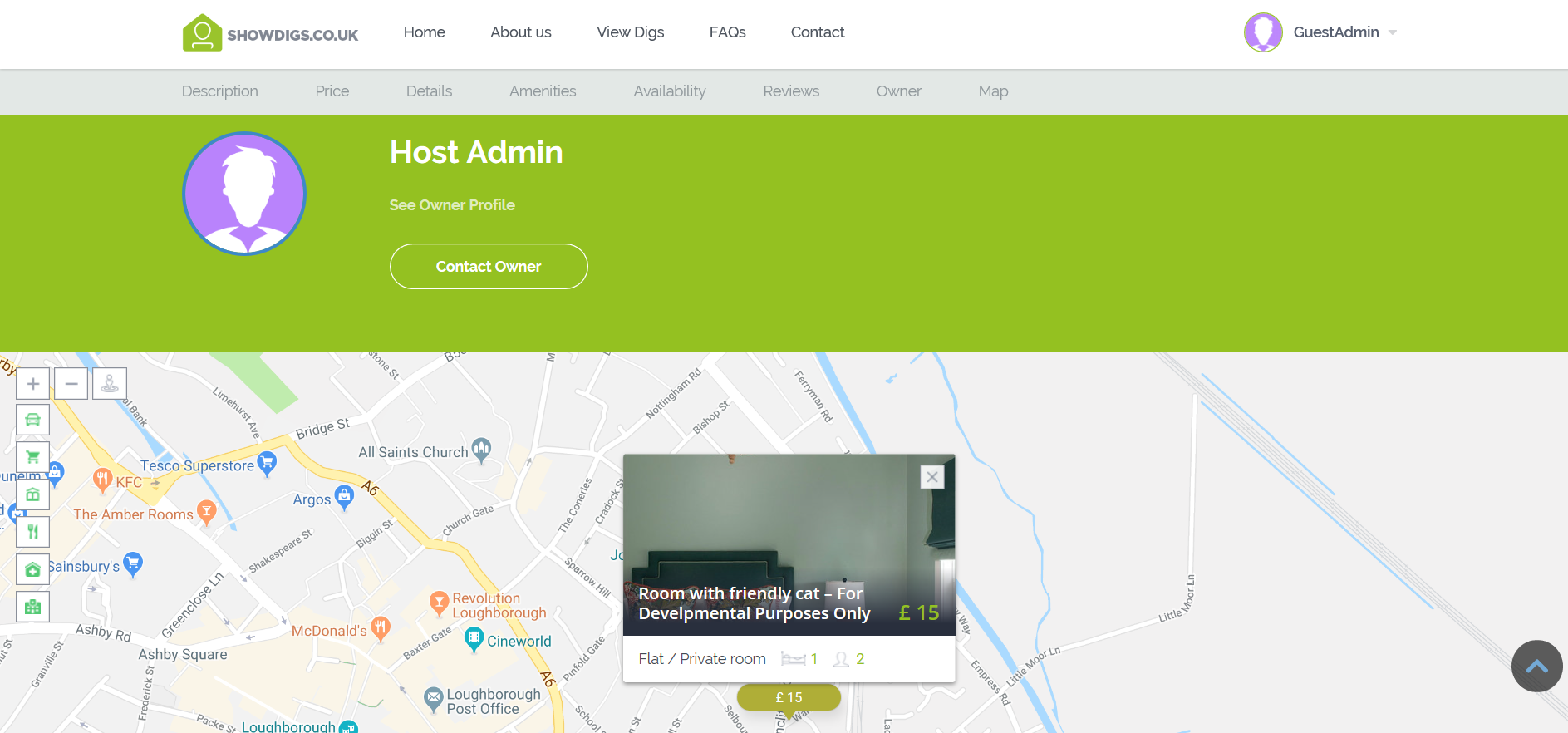
If you have any questions, send the Host a message by clicking on Contact Owner or, if you’re ready to book, request to book the listing by clicking Book Now. Both options are available directly from the property listing page.
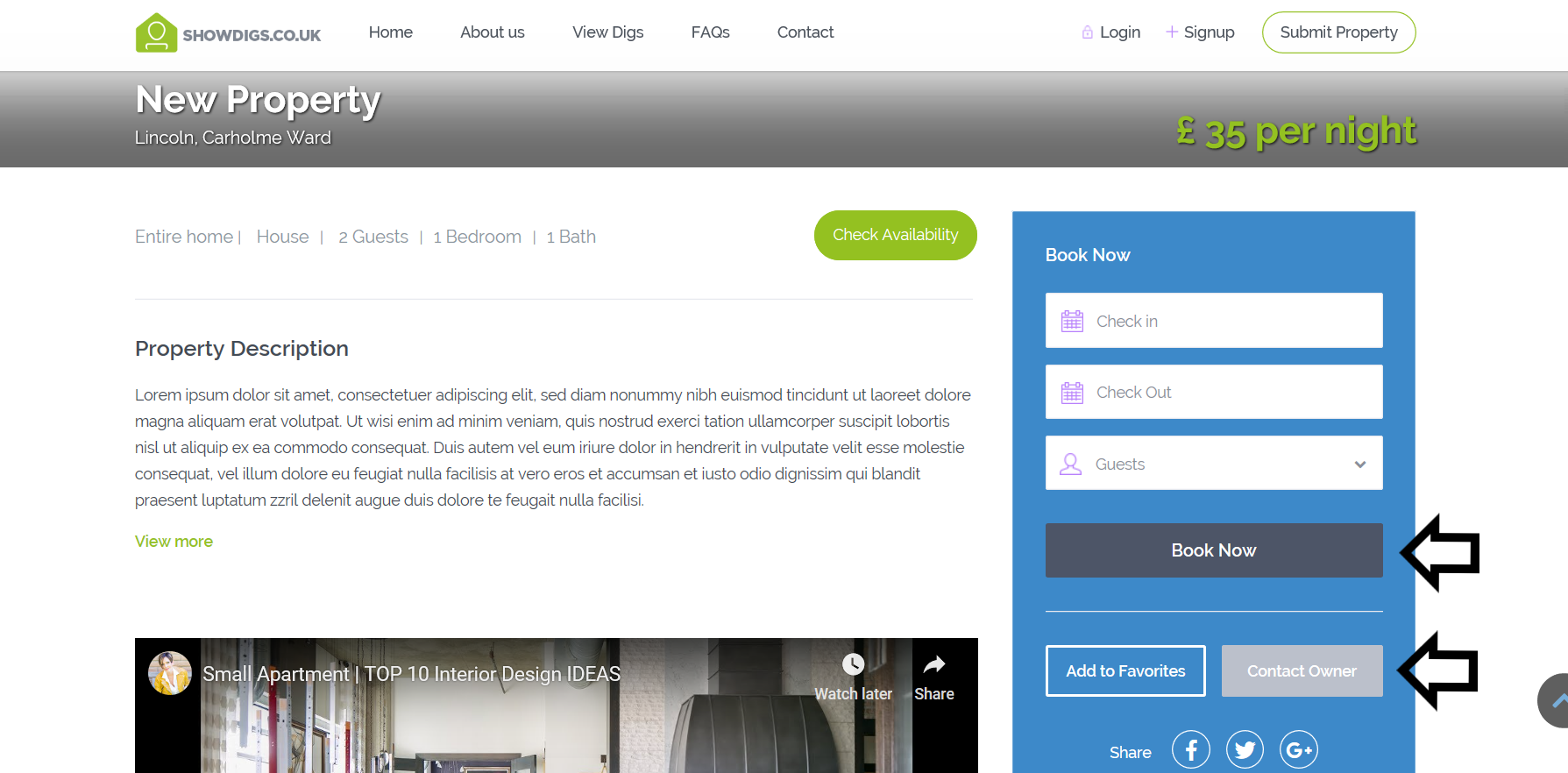
You can also save your preferred places in Favourites to keep them on hand for later or share with your friends.
How do I save my favourite digs?
To keep track of digs you like, you can save them.
To save from a property’s listing page, click Add to Favourites.
To add more digs to your Favourites list, click Add to Favourites on that property’s listing page, or click the Star Icon on listings you see in search results for a chosen destination.
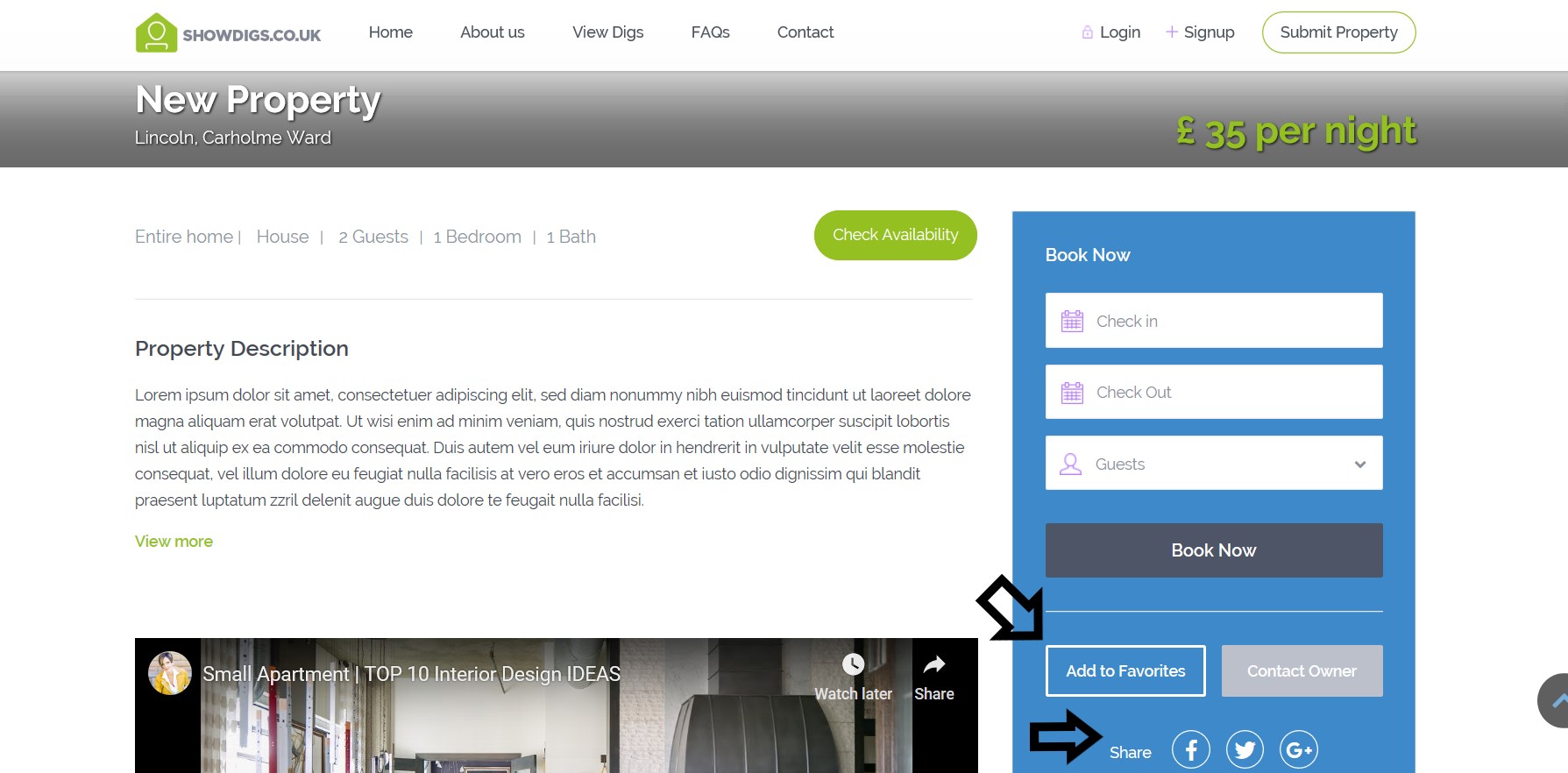
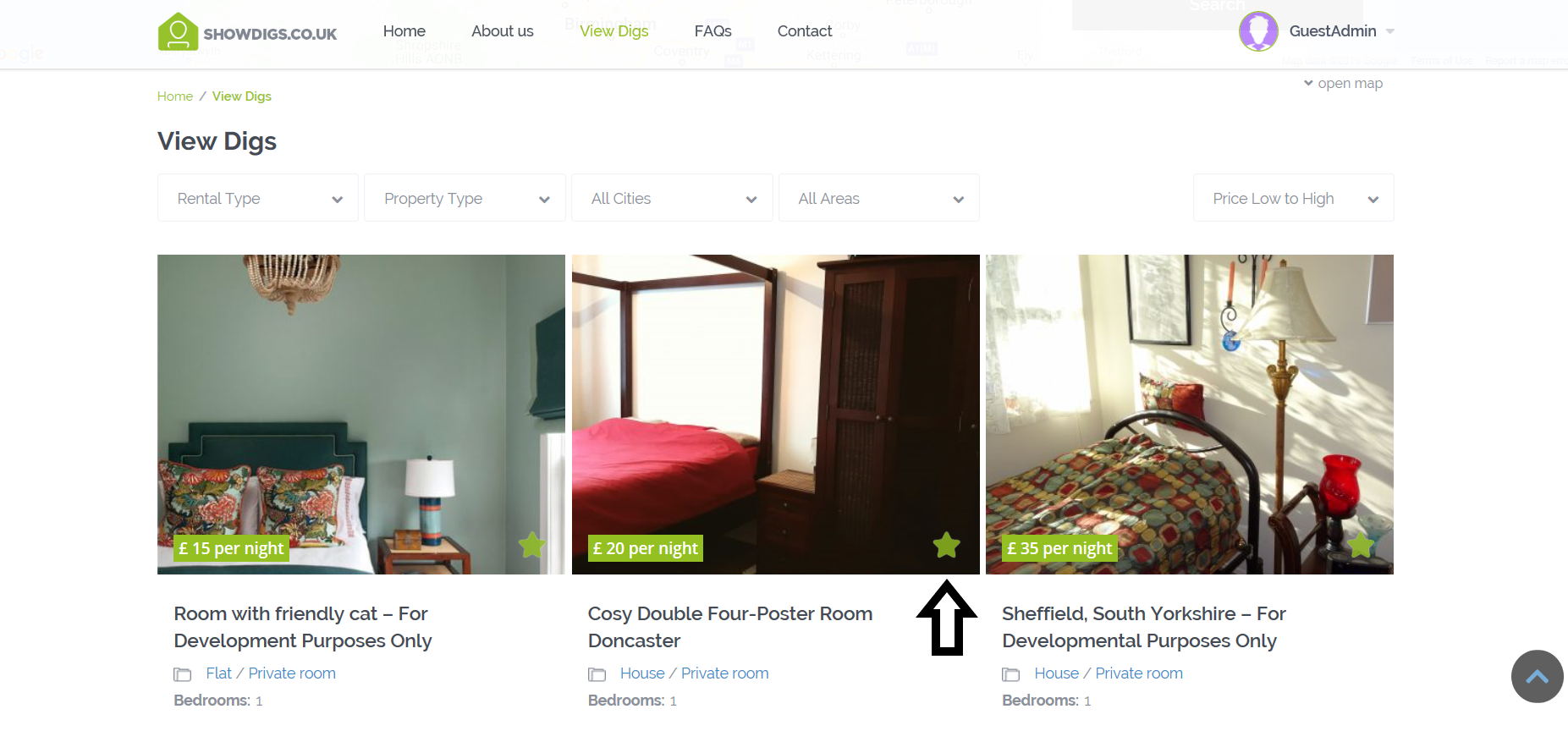
How do I view and send messages?
Messaging on Showdigs starts when a Guest contacts an owner or makes a booking request. Afterward, all messages related to that enquiry or reservation request will appear in your Inbox.
To view or send a message, go to your Inbox on your Showdigs.co.uk profile page.
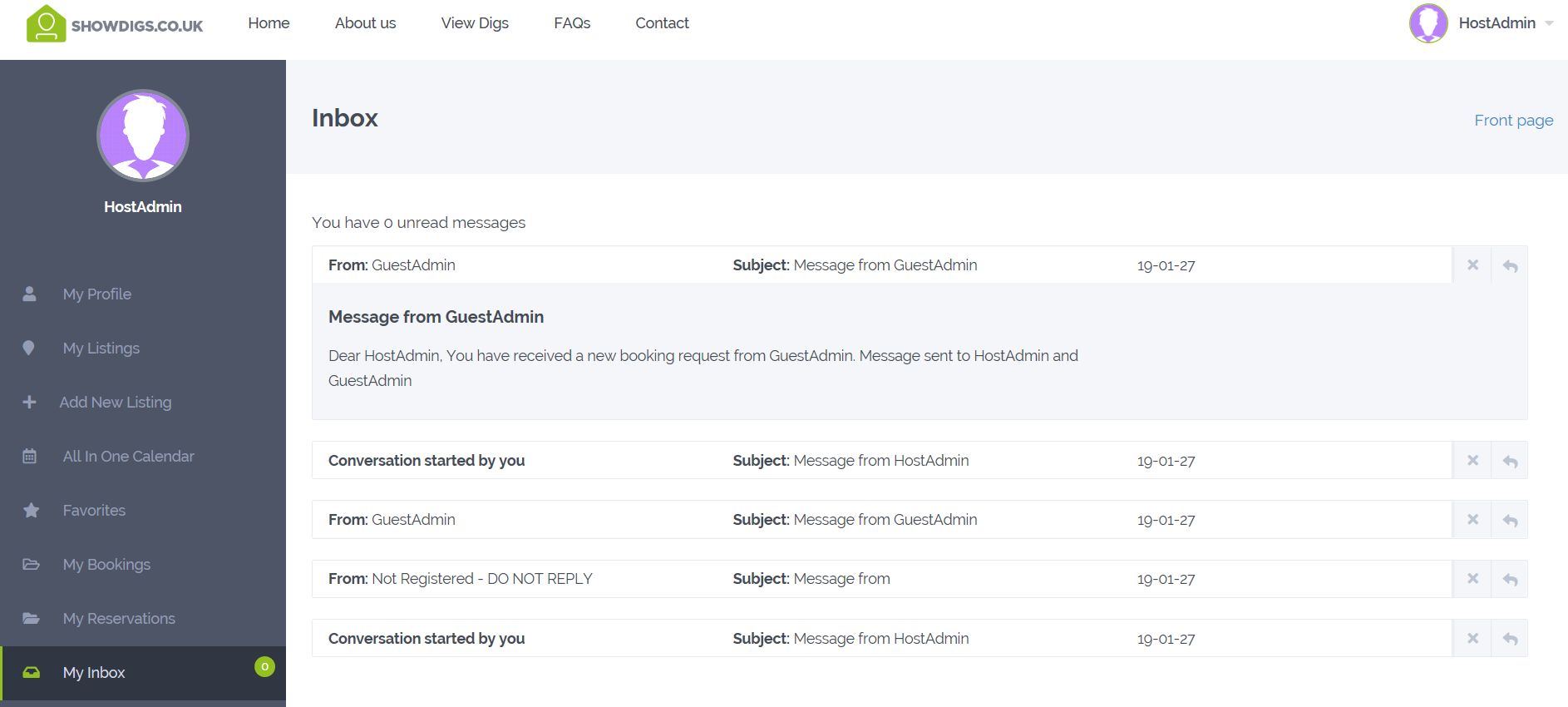
Click on a message to view it or to send a new one
If a message makes you feel uncomfortable, you can inform us by emailing admin@showdigs.co.uk
Can I message a host without booking a reservation?
Yes. You can message a Host on Showdigs to ask them questions about their availability, their listing(s), and your specific needs.
To message a Host without making a reservation, go to the listing for the Host you want to contact and click Contact Owner on the listing page.
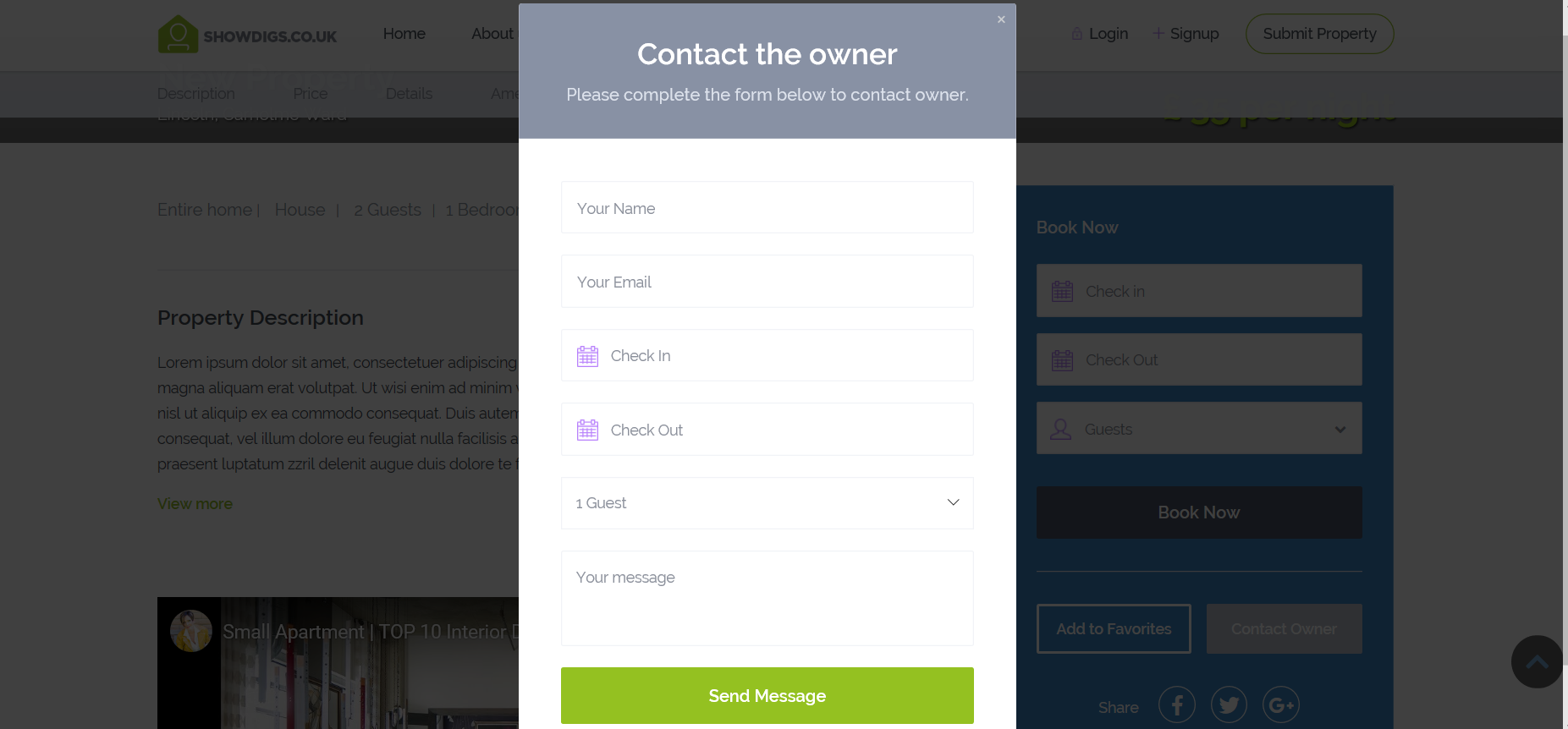
Enter the dates and number of guests for your trip, (you can adjust this information before booking) write your message and click Send Message.
Make sure to review the listing page before reaching out to clarify anything you need from the Host.
How does it work?
Digs Hosts are invited to list their properties on the website for a small annual subscription fee starting from £29 per year. Guests can search for these properties and request to book them.
If a Host accepts a booking request, the Guest and Host then arrange how they would like to pay the balance and confirm any other booking details.
Hosts can view their individual booking details by clicking on My Bookings on their profile.
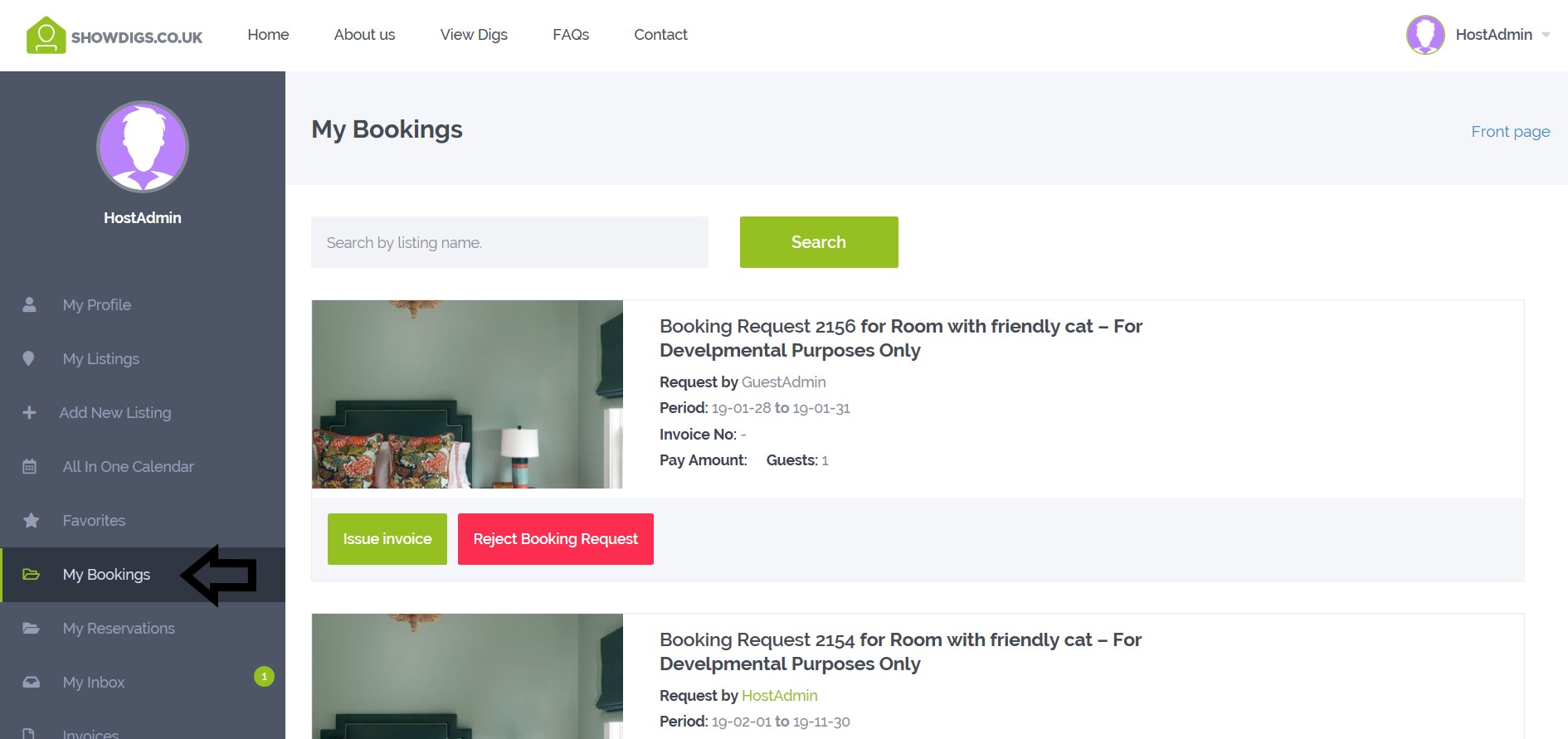
or Hosts can view all their bookings together by clicking on the All in One Calendar.
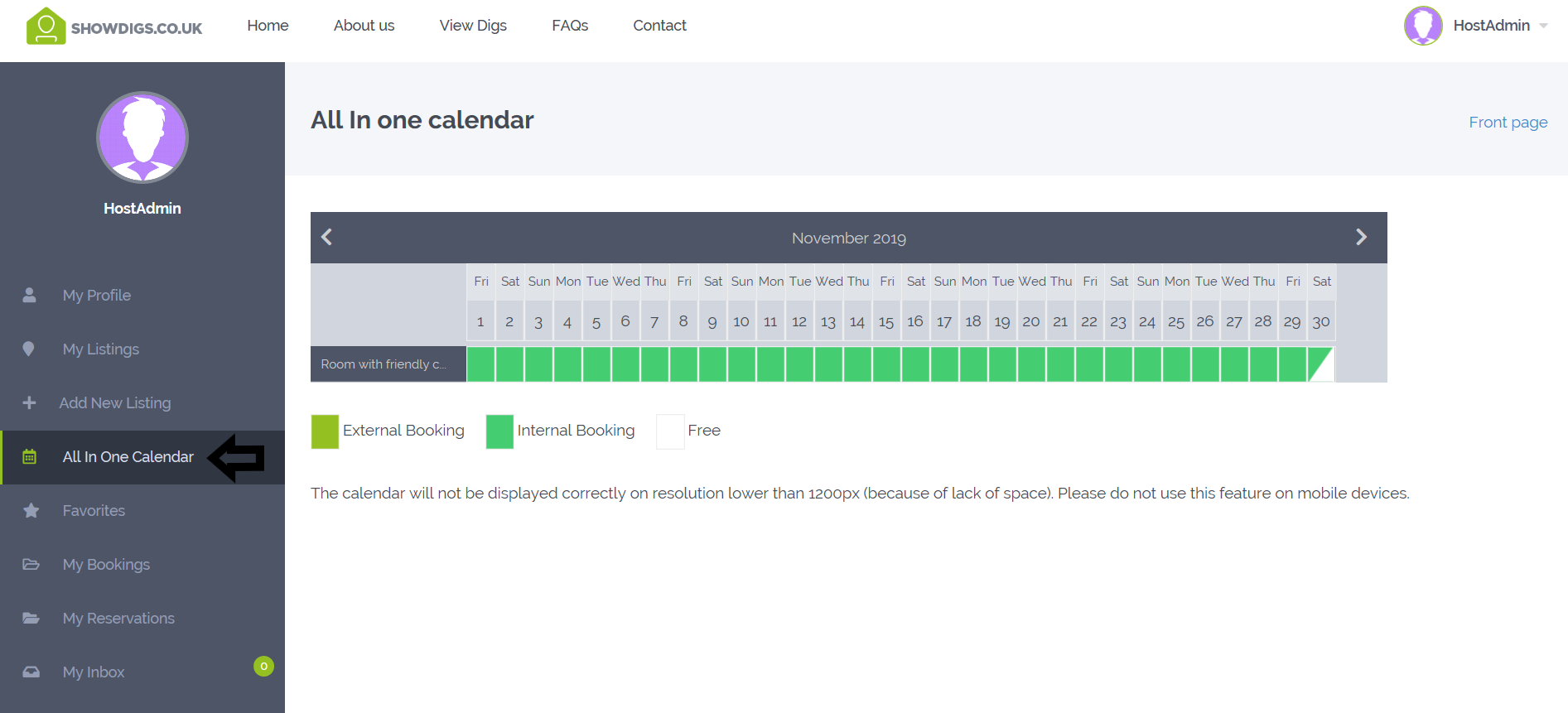
Guests can view their reservations by clicking on My Reservations on their profile.
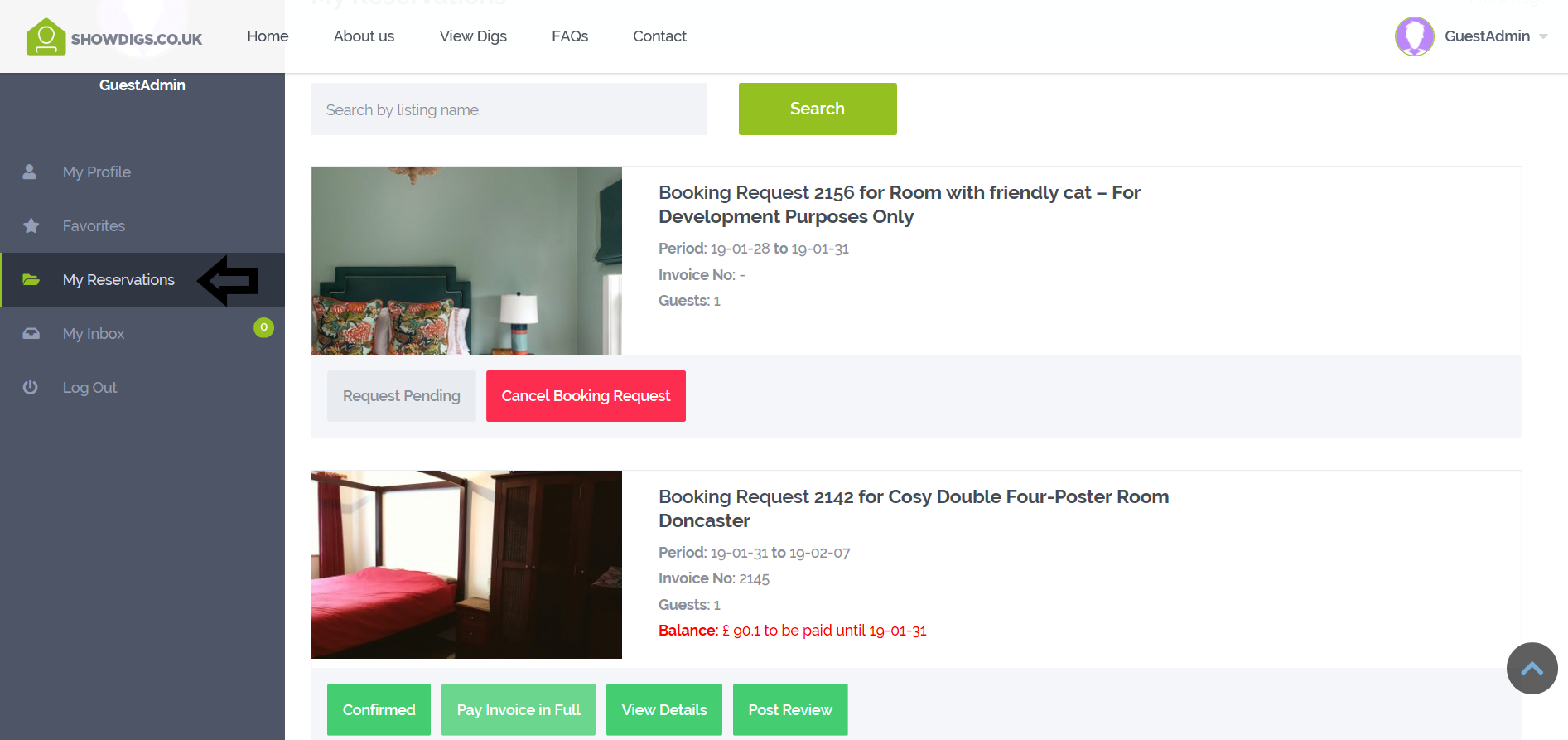
What do I do about Insurance?
Please check with your home insurance provider to ensure you are covered to receive paying Guests.
It could be that your current insurance won’t cover you for ‘Theatre Guests’ so it is advisable to check this before accepting your first booking.
Notes:
Showdigs does not vet any member of the site, Host or Guest, and does not endorse or confirm that any property is suitable for a particular purpose – see Terms and Conditions. It is therefore advisable that Hosts obtain the contact details of the Guest’s company manager in order to direct any issues to them.
If you have concerns about the general public staying in your home, Showdigs requires that all Guests confirm that they are Theatre, Film or TV Professionals upon registration with the site.
Mortgage:
Please check with your mortgage provider to ensure letting a room doesn’t invalidate your mortgage agreement.
Some mortgage lenders may restrict the number of weeks a Host can let a room annually and some buy-to-let mortgages insist rental properties are let on an assured shorthold tenancy, which must be for a minimum six months. In any case, it is very important to check with your mortgage provider before accepting paying Guests.
Legal:
Here are some useful links to the Government’s advice on renting:
https://www.gov.uk/private-renting/your-rights-and-responsibilities
https://www.gov.uk/private-renting/your-landlords-safety-responsibilities
https://www.gov.uk/rent-room-in-your-home/becoming-a-resident-landlord
Does Showdigs take any commission?
No, we charge 0% commission on bookings made through the website and we do NOT handle any money for Guests or Hosts. The only payment any member of the site makes to us is the annual Host subscription fee.
Do I have to pay income tax on money I receive letting my digs?
The Government’s Rent a Room Scheme allows owner occupiers and tenants to receive tax-free rental income if you provide furnished accommodation in your only or main home.
The current annual Rent a Room limit is £7,500.
You can use the scheme if:
- you let a furnished room to a lodger
- your letting activity amounts to a trade, for example, if you:
- run a guest house
- run a bed and breakfast business
- provide services, such as meals and cleaning
You cannot use the scheme if the accommodation is:
- not part of your main home when you let it
- not furnished
- used as an office or for any business – you can use the scheme if your lodger works in your home in the evening or at weekends or is a student who is provided with study facilities
- in your UK home and is let while you live abroad
The tax exemption is automatic if you earn less than the threshold. This means you don’t need to do anything. If you are unsure whether you qualify under the scheme or if you need any further information, just follow this link:
www.gov.uk/rent-room-in-your-home/the-rent-a-room-scheme
Here you can also access the “Rent a Room Scheme” Self-assessment help sheet.
Contains public sector information licensed under the Open Government Licence v3.0.
Who are Showdigs, why were we formed and why choose us?
Showdigs is owned and managed by Prompt Corner Stage Management Ltd and is the longest running theatre digs website on-line. Prompt Corner Stage Management was created and is ran by Joanne Davies and Robert Woolley.
Joanne Davies has over a decade of theatre industry experience working in Stage Management, informing the transformation of Showdigs.co.uk alongside our web designers and developers. The Showdigs resource arm of our company specifically aims to provide information regarding accommodation for those working within the touring theatre, film and TV profession, and the Showdigs website facilitates the booking of that accommodation to the satisfaction of both Guests and Hosts.
Guests (those searching for accommodation) and Hosts (those listing accommodation) with any problems relating to the use of the Showdigs website or any other queries can email us at admin@showdigs.co.uk.
How does the payment process work?
Showdigs is free to use for digs Guests. Hosts will pay an annual subscription to list their properties.
Annual subscription payments can be made using debit/credit card (Visa, Mastercard, American Express), Apple Pay and Google Pay as well as PayPal via the website. These options will be presented to you upon submission of your first property listing.
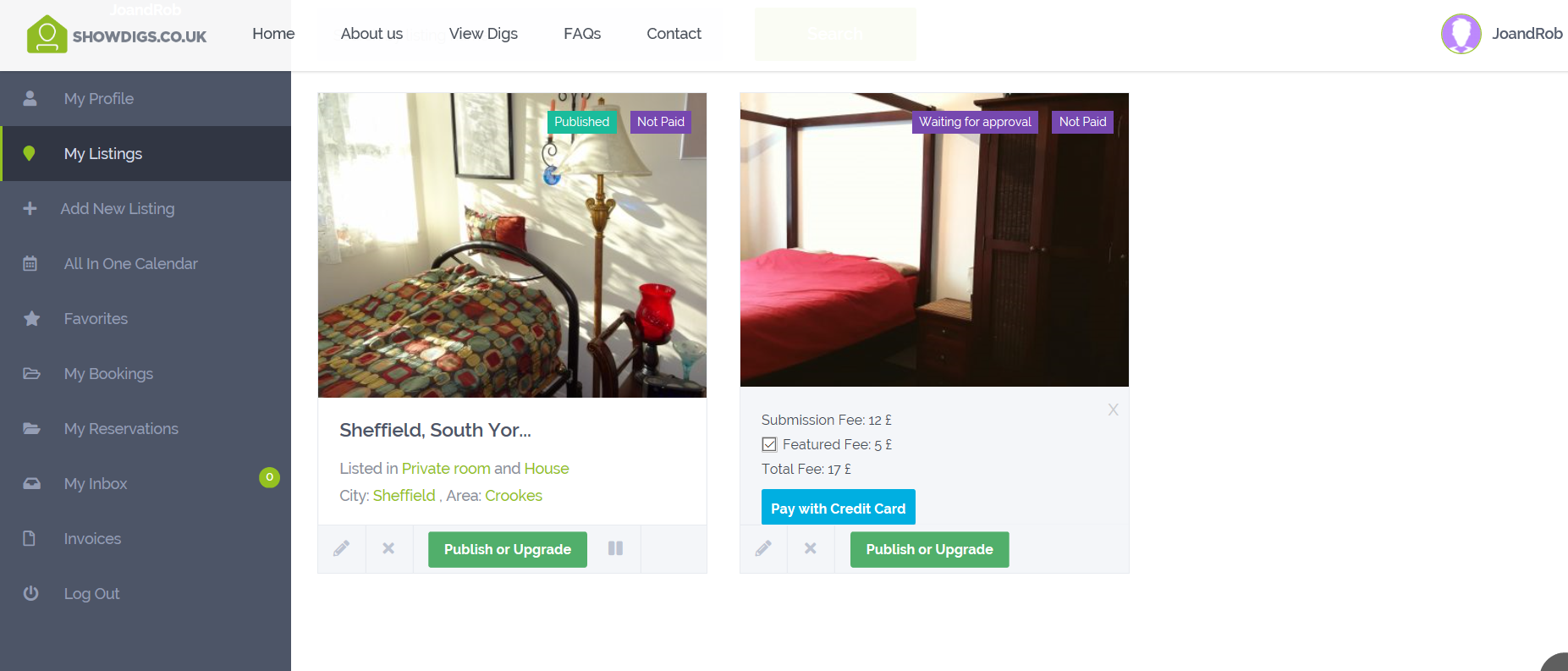
An annual subscription renewal reminder email will be sent to you prior to your renewal date.
All payment arrangements for any accommodation bookings made through the site are up to the Host and Guest to make directly with each other. Showdigs does not handle any money on behalf of users and does not take any commission on bookings made.
We advise Hosts to contact Guests before their check-in date to discuss the balance due and their preferred method of payment, i.e. Cash, Bank Transfer etc.
Anti-discrimination Policy
Showdigs does not allow Hosts or Guests (Users) to discriminate or otherwise treat unfairly any person belonging to any group of people with protected characteristics as characterised under the Equalities Act 2010. This includes any post, listing, statement or any other user content added or uploaded to a showdigs.co.uk account, that discourages or indicates a preference for or against any Host or Guest on account of age, disability, gender identity, marital status, pregnancy or maternity status, race, religion, sex, or sexual orientation.
Discrimination which happens because of one or more of these characteristics, is unlawful under the Act, and if you are treated unfairly because someone thinks you belong to a group of people with protected characteristics, this is also unlawful discrimination.
Hosts and Guests have the right to evaluate each other on an individual basis, and Hosts can either accept or reject any booking request at their discretion.
Information about a potential Host or Guest can be found on their profile which can be accessed by clicking their name at the bottom of a listing (Host) or when a booking request or a message is received (Guest). From there, you can view the User’s public profile as well as any reviews written by previous Hosts or Guests.
Users should communicate via the website’s messaging facility, prior to entering into a booking, with any queries they might have, should their profile page or booking request/message not provide enough information.
Any listings or communications suspected of being discriminatory can be reported by emailing admin@showdigs.co.uk and if found to be discriminatory, they will be promptly removed. If deemed appropriate under the Terms and Conditions sections 9) Accounts, 11) Termination, 21) User Responsibilities, we reserve the right to terminate any member’s Showdigs account.
What do I do if I have a complaint?
If your complaint is in reference to the use of the Showdigs website, it’s services, features and/or any member of Showdigs staff, then please contact us via email at admin@showdigs.co.uk and we will do everything we can to resolve the issue to your satisfaction.
If your complaint is related to a booking with another member, then please be aware that Showdigs provides information only and merely facilitates the booking process between Hosts and Guests. We do not handle or take any money for or from members for bookings.
It is therefore the sole responsibility of members to make any and all enquiries about a prospective booking including but not limited to the suitability, condition and price of any accommodation. Hosts and Guests are also advised to look at the information and feedback provided on members’ profiles and to take all steps toward making an informed decision when booking any accommodation or making any arrangements.
Once a booking has been made, Showdigs’ services are deemed to have been provided and any contract between Showdigs and any member is deemed to have been completed. For full information on the use of the Showdigs website, Showdigs’ disclaimers and liabilities and user responsibilities, please see our Terms and Conditions 1) Booking Facility, 14) Disclaimers, 16) Limitation of Liability, 20) Law and Jurisdiction and 21) User Responsibilities.
In the first instance, any issues arising between Guests and Hosts during a stay should be raised by the party with the issue directly with the other party in question, in the hope that a resolution can be reached.
We also advise Hosts to obtain contact details for Guests, and where possible their touring Company Manager so that any issues after Showdigs services have been fulfilled can be taken up with them.
Showdigs cannot provide or demand on behalf of members any refund of monies paid or unpaid by any other member for bookings made. We will however monitor feedback, and we will review memberships should consistent negative feedback be received either on profiles and or via our contact admin@showdigs.co.uk. If deemed appropriate under the Terms and Conditions sections 9) Accounts, 11) Termination, 21) User Responsibilities, we reserve the right to terminate any member’s Showdigs account.
Remember: In an emergency, or if your personal safety is threatened, contact local police or emergency services immediately.